That Time I Moved iTunes to a New Computer
For years (yes, years), Josh has been telling me to move my iTunes account to a different computer. It may be because the laptop I housed it on is about three seconds away from dying. Or the fact that I don’t automatically back up that laptop in the same way that I back up the desktop, ensuring that I will be screwed at some point. (I like to live on the edge.)
My reason for not moving it is simple: I do not trust technology to work. I do not trust that by doing X that Y will happen. The shorter the instructions for completing the task, the greater the chance that it will all go to shit. I assume that every time I update my software, something will go horribly awry and I will spend hours trying to fix the problem.
But this week, I decided it was time. I was going to move it all over, sync the phone to the new computer, and live happily ever after.
So we started moving stuff over. So far so good. Sure, the playlists didn’t transfer for whatever reason — maybe 5 out of 20 songs made it into each playlist — but those are easy enough to reconstruct. And certain files seemed to disappear into the ether. No worries — we’ll just transfer them again. And it took a looooooong time to move over a large amount of media from one computer to another. (A note if you do this yourself: It will likely take a few days to move it all over if you do it for a few hours each night.)
And then it came time to sync the phone. You see, you can back up your phone to multiple computers, but you can only sync with one. So I had to trust that in syncing with a new computer that it would keep all of the information, apps, and media currently stored on the device. And I do not trust technology to work for good reason: It often fails.
Sure enough, in syncing with a new computer, I needed to rebuild large portions of my phone. Most of my music didn’t come over, which is probably fine because I rarely listen to it. I had to reload movies and books. Certain apps stopped working properly and I had to reinstall them. But my photos were there — my most important thing — as well as my written and voice notes. All in all, it took me a full day to get back to functional.
At least I don’t have to do it again for a while?
I am happy that I’m now syncing with a computer that is automatically backed up, which gives me a safety net. It needed to happen, and it was going to be a huge time suck no matter when I did it, and even worse if the laptop died without the ability to move the media. Plus, as a bonus, I sucked it up and also upgraded the software on the phone. So everything feels fresh and up-to-date, at least for the next 5 minutes until the next iOS release.
Do you trust technology? Do you update quickly or let things go for weeks out of fear?
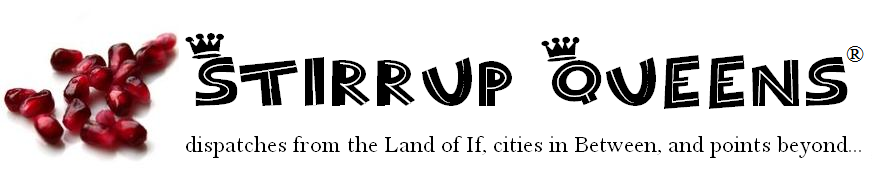



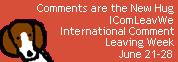
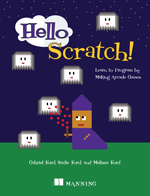
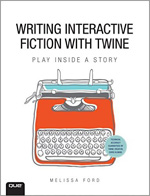
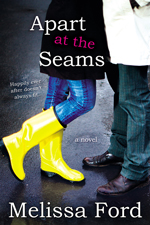

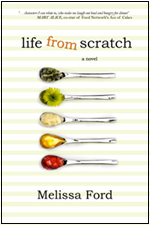



9 comments
I use iTunes match. It’s totally worth the $30 a year to make sure that my music can be used on any platform at my fingertips. Since we don’t have cable and are an Apple exclusive using family it makes it easy to be able to see everything on my phone, iPad, Laptop, and Apple TV. It keeps all my music on the Cloud and I can download it or delete from any device with little to no effort. I believe the new Apple Music subscription gives you free iTunes match but I haven’t been able to commit to a fully new monthly payment.
I do not trust technology. I always have issues. My husband is the opposite which makes for a lot of interesting decisions.
Hmm, my pc is nearing the end so I will face this soon…the last time I replaced my computer, my local computer place moved everything for me including iTunes over (that pc was literally gasping). However, that was before my 1st iPhone…ugh
I don’t use the cloud bc the free cloud holds like 3 photos before it gets full…and I’m too cheap to buy more, plus I worry all my stuff will evaporate, get pirated, etc…
I’m still getting requests to update to I don’t even know what — iOS9? I keep dismissing the reminder; remind me later. All of our phones sync and back up to the desktop. I’ve long thought it ridiculous that I can’t have my iTunes account on more than one computer. Years ago, with the first iPod, we had over 18K songs. We did an update and everything vanished. I don’t think we ever recovered.
So yeah. I generally update my phone when the new version comes out because I hate the incessant reminders. But I always procrastinate the windows updates or other software updates my laptop asks to do because it is ALWAYS at the most inconvenient time when I am trying to work on something and don’t have time to wait for all of that to happen and then the restart and all.
I have actually moved iTunes several times and it is SUCH a pain. It was over a year after I got my iPhone that I actually put my music on it because I didn’t feel like transferring over iTunes from my thumb drive to the laptop and having to reorganize and all of that.
That was what got me angry with Apple products from the start – I couldn’t move my iTunes library from an old PC to a new one. That meant I had to re-upload my 8 million CDs. When I uploaded via Windows, I just got a bunch of files that I could copy or move easily. I still don’t know if I have figured out how to move my iTunes library. Stupid proprietary software!
Wait, you own a desktop?!
I recently loaded some CDs onto my laptop and then tried to load them on my iPad but it wouldn’t sync. Lately my main playlist seems way shorter. I wonder if the attempt to sync messed up my play list.
Ah yes. We seem to have the iTunes transfer process down, but the newest version is causing issues. Somehow iTunes thinks that I give a rating to a single song on an album, I must want the rest of the album to have that rating! And I have playlists based on those ratings that are designed to have rotation of songs I listen to, now they are full of stuff I don’t want.