Do You Keep on Notifications?
I recently read an interesting article on push notifications, which points out the problem isn’t the phone itself but the way we’re using it:
Smartphones aren’t the problem. It’s all the buzzing and dinging, endlessly calling for your attention. A Deloitte study in 2016 found that people look at their phones 47 times a day on average; for young people, more like 82. Apple proudly announced in 2013 that 7.4 trillion push notifications had been pushed through its servers. The intervening four years have not reversed the trend.
I only have a handful of notifications turned on with my phone. I have an alarm that goes off on the hour because I’m giving myself inner peace by taking thirty seconds to wish happiness to someone in the universe. (Yes, I’m still doing that.) I get calendar alerts 15 minutes before a meeting begins. I get notifications if someone makes a video call or sends a text message or messages me on Slack.
That’s it. I always hit reject when a new app tells me that they’d like permission to push notifications. I assumed most people did that, too. Now I’m not sure. 7.4 trillion push notifications sounds like a lot of notifications.
The article goes on to point out that push notifications are not usually for the user’s benefit:
They’re for brands and developers, methods by which thirsty growth hackers can grab your attention anytime they want. Allowing an app to send you push notifications is like allowing a store clerk to grab you by the ear and drag you into their store. You’re letting someone insert a commercial into your life anytime they want.
I look at most push notifications as the digital equivalent of a phone solicitor or junk mail, both also unwelcome intrusions. The flip side is that I never know when things are going on. My phone doesn’t tell me things. I have to seek the information if I want it, and I don’t always know that there’s something to seek.
But the article is a very interesting read about the history of notifications, and it will make you think twice about the ones you keep on. I ended up turning off one extra notification by the end of the article.
Do you receive a lot of notifications on your phone, or are you down to a select few?
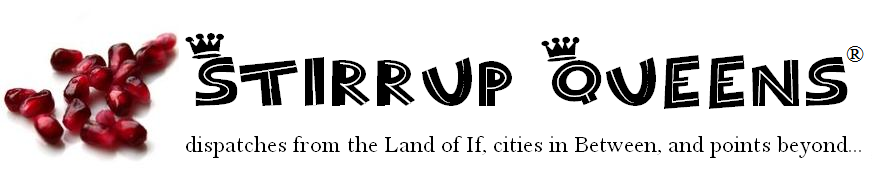



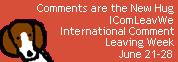
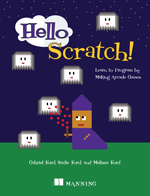
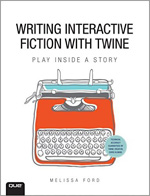
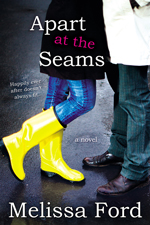

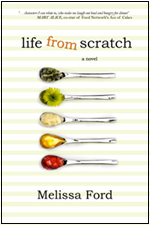



21 comments
I’m with you. I have very few notifications turned on. Texts, email, missed calls. I find them annoying. If I need to know something, I’ll find it out.
No! Only texts and the phone ringer, of course. And I’ll set an alert if I have an appointment scheduled. I hate notifications!!
Very few. I strongly dislike all the notifications.
Same. I turn them all off. I only get texts and calls and calendar alerts. All those buzzes and dings would drive me insane. Like flies buzzing around my head
I turn most of the alerts on my phone off. The last thing I need is to be distracted by dinging and buzzing when I’m tending to a patient emergency in the operating room! Similarly when I’m working from home, the notifications distract me from getting any real work done. I still probably check my phone 80 times a day though!
My phone doesn’t make any noise except if someone calls me, but it does vibrate if I get a text message or a WhatsApp (which is how I tend to communicate with my mother and sisters). I get email notifications on the locked screen. Otherwise everything is silent unless I open it. I even find this too much and have debated shutting down the vibrate (but then the blinking light would still give away that there is a message).
My Mum has the same phone and it is constantly buzzing and singing because she has set hers to keep making noise until she checks the app/text. Drives me crazy!
No notifications at all for me. I don’t want to be driven by my phone. I use my phone as an alarm, but otherwise it’s silent.
I only have notifications for texts and calls. I basically turn off all notifications once I download an app. I don’t use email on my phone either. Honestly, I hate getting a ding and thinking I am getting a text from someone I like and care about and opening my phone and seeing a notification from an app. I wonder if there is a correlation between a user’s age and their use of notifications. (For reference, I am 37 and I hate them. My mom is 63 and has all of them because she can’t figure out how to turn them off – or even know that is possible.) Anyway, can I sign up to be on your “happiness for someone in the universe” list? I’ll add you to mine!
Early this year, I started turning off the mobile data on my phone before I went to bed. That was a big change and helped me so much. I used to get up in the middle of the night to check the notifications. Then very recently, I turned off all notifications on my phone except calls, texts, and Whatsapp. So much peace now. Like you I don’t know what is happening on the social media or blog but it’s okay. I remember reading the article you cited and imagine how much of useless information we are loaded with all the time
Same–calendar, texts, calls. I have a limited data plan–cheap, grandfathered so I turned all the push off so my data wouldn’t be used up. (I rely mostly on public wifi when out and use cellular only for emergencies).
I turn off notifications if I can figure out how (sometimes it’s a multi-step process, FACEBOOK.). I have one email account set to “only emails from actual people” notification. I’m surprised Gmail doesn’t have that option. For the rest, though, I have different ring tones. When I hear my phone “Baaa!” I know have a text message. Everything else is pretty much ignored until I feel like looking at the phone. I don’t put too much on my calendar…and when I do, I never notice the alert until later. I spend a lot of time with my phone, but it’s on my own terms.
I have turned off every notification I can figure out how to turn off on my phone and as far as I know/can tell, no longer get VM at all on my phone’s actual number (it may let people leave it, but I don’t know how to access it) because I couldn’t figure out how to turn off that notification (and the notification noise my phone makes is ANNOYING). I have a google voice number, so anyone who knows me should use that to call me (it rings my cell) or text me (it goes to email). The only way to be confident you’ll get my attention “in the moment” is to call — I do not get notifications of emails or texts, nor do I get them at all (texts included, see: google voice number) if I don’t have wifi (or have data on, which is rare). I use alarms to wake up in the morning or for other critical things (as required) but do not let my calendar send me notices on the phone. Also, I do not have the FB app on my phone (though I will use the regular website to check FB on it occasionally — but I always logout promptly and remove the login from the page) and do not have the Twitter app on my phone, either — which means I cannot access it via my phone b/c the phone version of Twitter’s webpage is unreadable. So my phone is off limits to those things, and I am happy not to have access to them (almost all the time) when I’m not at a computer.
So, I am horribly tech-un-savvy and didn’t even know you could turn off notifications until fairly recently. Before my husband left facebook, he moved the icon to the second screen on his phone and shut off notifications. I didn’t move it to the second screen, but I did shut off the little red number visually on the icon and the sound for the notifications. But then today when I read this I realize I get push notifications for a bunch of things I don’t really need to — my dictionary app, this horrid real estate app that sends mismatched things all the time, etc. I stopped getting Pinterest notifications because they clogged everything up. So now, I turned off notifications completely for everything except for NPR (because it forces me to know SOMETHING about what’s going on when something happens), texts, emails, and the ringer. Okay, and fitbit. Because sometimes when it tells me I only need 835 steps to hit 10,000, it does get my butt moving. How lovely to be free of bings and bongs and little nagging reminders at the top of the screen!
I have text notifications on because the only people who I allow to have my cell number are (with the exception of my father) people I WANT to hear from. I seriously do guard that number very very carefully, and actually have a google voice number that I give to others. There probably are only about 10 people who have my actual cell number if that. Beyond that? I have all notifications off and at night I have my phone set to go to do not disturb from 11pm until morning because of said father’s horrible habit of texting (and waking me) at 3 or 4 am. I get occasional notifications from Fantasy Football, may have to turn that off, but not until our draft is done! But, I do look at my phone a lot.
The only notifications I have are texts, calendar, whatsapp (we use it mostly with relatives when they are visiting in town, or need to know about the in-laws health), and (silently) gmail. I turn off wifi/mobile data at night, because the whatsapp relatives live in time zones 4 hours behind. Anything else I want to know is emailed, and I can peruse at my leisure. I’m regularly changing preferences when I decide that I’m getting too many of them too. I do miss out on Feedly blogs, because I forget to look sometimes, but notifications only work if I look at them immediately. I can’t turn the phone off completely at night just in case the elderly in-laws need us, though they usually use the land-line. (Yes, we keep it for emergencies/earthquakes, and in-laws.)
I only have notifications on for text messages and phone calls/voicemail messages.
I have whatsapp notifications and I’m constantly checking my phone. Even at work, too often. It’s a bad habit really.
I get notifications for texts and calls but vibration only unless I’m at home. I have banners pop up for meetings/reminders. No notifications for apps or emails. I’ll find out what’s new when I look next, otherwise I’ll be looking at the phone all day.
I have the reputation for being hard to reach, and personally, I like that. My phone is usually on silent because it has to be when I am at work since I can’t be interrupted at work… I rarely remember to turn it back on to loud when I’m not working. I have very few notifications turned on.
I try to keep the phone as something that I attend to when I feel like it, rather than something that makes me accessible all the time.
I’m more and more selective. I used to give away my attention, but I’m trying to be more discerning.
Thanks for sending me happiness once in awhile!
I have gone through my phone and turned off most (push) notifications. I have left my my most common chat methods and email with vibrate enabled and sound if I have it turned on. Even then I don’t always hear the vibrate or sound. And then I have left a couple of push notifications, but without sound, so I only notice them when I do look at my phone. I have also sort of done the same at work. With MS Outlook the default setting for emails arriving it to have a pop-up notification in the lower corner. I turned that off because I will check my emails when I am ready. Plus, I find it annoying when the windows pop up and if my cursor happens to be in that area, I have accidentally clicked on it, taking me away from what I am doing.