How to Fix Your Blog When Comment Notifications Stop Working
This is a post for me as much as it is for you in case comment notification stops working again on my blog. We had to try a lot of things to ultimately find the solution.
So I didn’t actually know there was a problem at first because some comments were coming through. Maybe one in five. I thought that commenting had slowed down.
My first indication that something was wrong came when someone wrote a comment that referenced her other comment. What other comment? I opened my blog dashboard and saw that there were dozens of comments I had never seen. For about a week, very few comments were coming through.
I called my provider, and we tried a bunch of things:
- Unchecking and rechecking the “send email” box in the Discussion section, saving in between the unchecking and rechecking.
- Deactivating and then reactivating all the plugins.
- Deactivating all security plugins, one at a time.
- Deactivating Akismet.
- Reinstalling the current WordPress files.
We got a little success when I changed the email address in the General section to a domain-specific email. Meaning, some types of notifications would come through, though not comment notifications. Comments held in moderation, broken links, and new post updates were sent to that new account. Comments that went up on the blog still weren’t coming through in email form.
What ultimately worked came from a long Googling session after my fourth phone call to my service provider as well as an open ticket with tech support. I changed the email address associated with the user account AND the email listed in the General section to the same, domain-specific address. Apparently having the address only in one place was creating a conflict, and the bug is specific to @gmail, @mac, and @me addresses. So if you use any of those as your blog email address, try switching to a domain-specific email address. Even if this doesn’t work, it will help your provider see how the notification is being sent because everything is internal to the domain.
Hopefully this bug will clear up with the next update, but it looks like a bug that comes around frequently, so I may just leave the new address in place.
Hope that helps you, too.
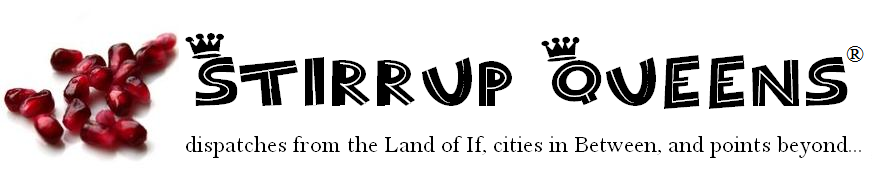



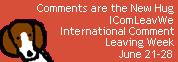
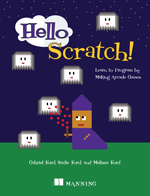
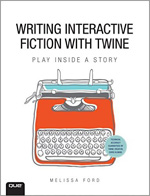
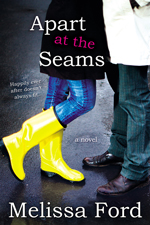

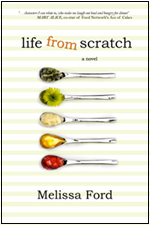



4 comments
This does happen to me sometimes (as you know). If it happens again, I know where to go for solutions.
Off to check my email addresses…
Bugs me that things that were working suddenly, inexplicably stop working. Argh.
Thank you for posting the helpful hints.
Very interesting! I moderate comments, and have found that some comments don’t come through my (gmail) email and I have to check the “awaiting moderation” tab in Blogger with some frequency, but none seem to have outright disappeared. I have noticed that from time to time I get an error message when loading a new post on your page or moving from post to post, that says, “www.stirrup-queens.com is currently unable to handle your request,” and it only started doing that in the past couple of weeks. Maybe it’s related? Or maybe not… I am not the computer-savviest. Glad you figured out how to solve the problem and have shared in case it happens to others!
For some reason, I seem to have difficulty leaving comments on other people’s WordPress or self-hosted blogs. I have written comments & hit “publish” and they just disappear into the ether, and never show up. I’m not sure if they’re hiding out in some spam folder the blogger hasn’t checked in a while or disappeared into a black hole or what. (Turia, Sarah@Infertility Honesty, Karen@River Run Dry, I haven’t been ignoring you, honestly…!)