I Have iPhone Questions… You May Have iPhone Answers
Updated at the Bottom (meaning, more questions)
I need to get a new phone (maybe), and I am having a lot of trouble committing to a new phone and am therefore doing nothing in the meantime except complaining about my current phone. This is a real first-world problem, by the way, in case you were about to point that out. But I do live in the first world, and my phone is really important to me because it enables me to be able to step away from the computer and still be reachable by work.
All of this really comes down to the devil I know vs. the devil I don’t know with a heaping teaspoon of having been bit in the ass by non-returnable technology purchases in the past. Many years ago, I got my first blackberry and I loved it. It changed my life. I could go out during the day and answer people’s questions on the road, and I became a lot more productive and got more work due to my reach-ability. When it was time to get a new phone, I decided to go with a blackberry again because (1) I liked the keyboard, (2) it had been a good experience up until that point, (3) I liked the size, and (4) while it didn’t fulfill all my needs, it was good enough.
And that blackberry has bitten my ass for the last 2 years.
It has been an enormous exercise in frustration. I am currently on my fourth blackberry for this current contract. It stops working, I make a frustrating trip to the store where it turns out that the employees don’t know anything about the products they sell, and they give me a refurbished one that works for a bit and then stops working too. I have wasted so much time trying to deal with my phone that I swore that when I bought a new one, it would be an iPhone because at least a trip to the Genius Bar yields a person who know something about the product they are attempting to fix.
And now the time has come to get an iPhone and I’m dragging my feet because there are so many things I don’t know about the iPhone.
Here is what I need my phone to do:
- Be reliable. My current phone is not reliable. It restarts continuously. It freezes. Sometimes RIM is down and emails don’t come through. I pay for it 100% of the time and it works about 75% of the time.
- Have decent sound quality for phone calls.
- Receive email.
- Get on the Web.
Here is what I’d like it to do:
- I’d like my phone to help reduce the amount of stuff I carry around. Therefore, it would rock if it also was my music player and camera.
- I would like it to buzz to let me know every time I get an email.
- I’d like a keyboard but know that it isn’t a possibility with the iPhone, unless there is a plug-in keyboard for the iPhone that I don’t know about.
- Be able to set different ring tones for different people so I don’t have to look at the phone to know who is calling.
Here are my limits:
- No Android phones for security reasons. There’s too much malware and too many backdoors on devices and apps for me to be able to get work done on an Android device while on the road. If I’m getting a smartphone, the only two accepted devices (for work) are blackberry or iPhone. If this was for personal use, I would definitely consider an Android.
So here are my questions:
- When I take a picture or video with an iPhone, can I plug the phone in my computer and transfer those images or do I need to email all the ones I want to myself? With my blackberry, I can plug it in, transfer the pictures to my computer, and delete them from my phone to save space.
- Can you make your iPhone buzz every time you get an email? My hearing isn’t great, and I often don’t hear the phone on my blackberry. But I have the phone set up to buzz twice every time family members email me and once for work. So without looking at the phone, I can feel if Josh is trying to reach me or if a work email is coming in. I sort of need this function to make sure I am always reachable and responding quickly.
- Can I set up multiple email accounts in the email app so I can have all the email come in to one place but respond from one of three different email addresses? (This is what happens when you have more than one workplace — you end up with more than one work email address.) In other words, on blackberry, my email comes into one app on the blackberry from three addresses. When I hit respond, it replies from that same email address that the person emailed. If I’m writing a new email, I get a drop-down menu that asks me which email I want as the “from” email, and after one or two times, it remembers that I always want to write certain people from one of the three email addresses.
- Data Plan: We are currently grandfathered into an unlimited data plan. We heard from one person that it will carry over with our new phone. We heard from another person that it doesn’t carry over if we get an iPhone and we’ll need to get a limited data plan. Has anyone had experience with this? We have no idea how large a data plan we need. I’m not going to be streaming tons of movies, but I do get a bunch of attachments via email that I need to check when I’m on the road and sometimes I want to email a photo. I get a lot of emails. Like A LOT of emails. I also think there will be much bitterness if I’m getting a lot of spam and PR pitches and they’re eating up bytes of my data plan because they come into my phone via email, whereas with the unlimited plan, I just hit delete without caring. But if I have to pay for spam to come to my phone, I’m going to be pissed off. UNLESS, I misunderstand how the data plan works. If I don’t actually open the email when it comes into my phone, but I delete it without reading, does it count as using my data plan?
- In order to preserve that data plan for when we’re out of the house, I want it to use the wifi when we’re in the house. But I only want it to only search for the wifi in our house; meaning, I don’t want it to use free wifi at Starbucks. Is there any way to set this so it always switches instantly to our wifi when we enter the home and stops searching for wifi connections when we leave the home, or do we need to go into settings every time we go in and out of the house?
- Does an iPhone work out of the country? When I’m out of the US, is there a way to use my iPhone?
Beyond that, I think if we get an iPhone, we’re getting the 4S instead of waiting for the 5. The reason being that (1) the 4S is a proven entity right now whereas the 5 will be a crapshoot for a bit, (2) even if we wait until the 5 comes out and buy the 4S, they’ll only have the smaller sizes in stock at the reduced price, (3) there are too many rumoured changes to the iPhone 5 that will mean that I’ll need to carry more stuff with me instead of less, (4) I’m crushing a bit on Siri. We’re about to get Siri for the iPad so she’s not that big a deal, but she’s a small selling point still for me.
Please let me know your iPhone experience — have you tried other phones, been happier or sadder with the iPhone, would recommend it to others? Please be honest with me about the iPhone’s limits or annoyances. I have the blackberry bold, which is obviously not a choice ever again, but if someone has had better luck with a different model of blackberry, I’d love to hear about it too.
That was my mental vomit, but if you are in the same position as me, feel free to ask your iPhone questions in the comment section because your questions may lead me to more questions. So if you’ve used an iPhone 4S, please peruse the comment section as well and answer any questions that pop up there as well. Please, thank you, please, thank you.
More Questions:
- What case do you use? I want to be able to wear my iPhone from my jeans (so a holder that clips to my pocket) because I won’t hear it if it’s in my purse. But I also want something around it so it won’t break if I drop it. Anyone have a case they recommend?
- Do you use a screen protector? I don’t have one on the iPad. I was wondering if it was sort of necessary for the iPhone.
- What apps would you recommend I put on the phone to make my life easier?
- I have heard that Siri takes some time to “warm up” and start remembering your voice, what it means if you say “call Josh,” etc. Any tips on how to prep Siri to make that function better?
- Right now my blackberry contacts are all backed up in Outlook. Can you sync the iPhone to Outlook, or will I have to re-enter all those contacts again? And is there a way to type contacts on your computer and have them upload into the iPhone so you don’t need to use the iPhone keyboard to create a new contact?
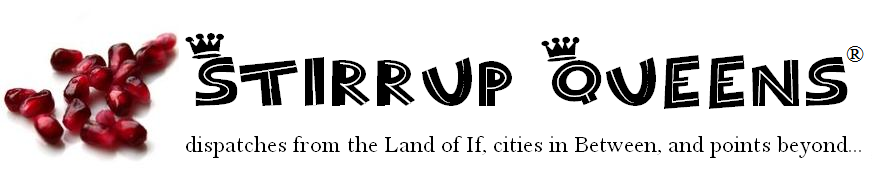



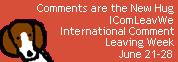
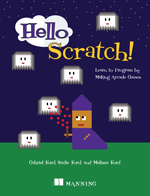
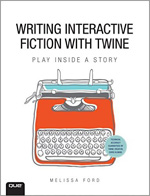
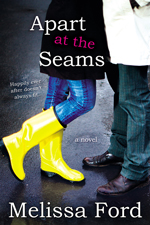

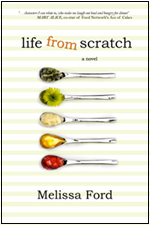



36 comments
I went from a blackberry to an iPhone 4s. All I can say is do it and never look back! You can transfer pictures when you plug it into a computer, you will have to disable the wifi manually (unless there is a trick I don’t know yet), and you will lose your unlimited plan however email will not eat your data (big users are Netflix, streaming video,etc.). As for the keyboard, I adapted pretty quickly. Do it, you will be a happier person for it.
My iPhone made my life juggling a lot easier! You can have multiple email accounts linked to it. I have a work and personal account linked. It also links/syncs calendars as well. I can put an appointment in under my name or on my work calendar and it is all color coordinated! My husband has a iPhone and he can see my personal calendar events, which is nice for planning. You can set it to buzz, beep, etc when you get emails.
The iPhone automatically connects to your home wifi, you do not have to sign it in and out. When you go to Starbucks, it will show you what Wifi is available and you can click on the one you want. Pretty easy!
As far as out of the country…my boss has Verizon(and iPhone) and they have a program that you can sign up for when you know you will travel. They send you a cheap flip phone for free, then you pay for the minutes. They give you an envelope to send the phone back when you are done.
I couldn’t live without mine!
I have a work blackberry and just got an iphone last week. I was worried about losing having a keyboard but it takes very little time to get used to. I sync my calendars, address book etc with my macbook air and am a total convert to Mac v. PC. Having the cloud it really handy to keep both devices in sync. Love it. Love it more for web browsing, love the camera and apps and everything.
I love my iphone. So much. One of the things I like best about it is that it is so incredibly easy to use.
Yes, you can connect your phone to your computer and upload pictures.
Yes, you can make your phone buzz and give you e-mail alerts. You can also set up all your e-mail accounts to send to you phone and then reply from any e-mail address of yours you choose. We have an unlimited plan and had it with an android phone before we switched to iphones. We did not have to change out plan. We use C-Spire. I would never go back to another phone. I love this phone so much and it has made my life so much easier. I hope you do choose to get an iphone and enjoy it as much as I do!!
Pictures & Video – Yes. You can connect and view the files like they’re on an external drive. (You can also, if you so choose – I don’t – have them sent over wifi without you doing anything.)
Buzzing – yes. You can change the ringer and buzzing sounds to just about anything you want.
Email accounts – Yup. I have 5 on my phone. Replying to whatever email defaults to the one the email that it came in to. You can change that, though. If you are in an email’s inbox, composing a fresh email will also default to that email address. However, there is a default email address for the whole phone, so if you are NOT in an email’s inbox (i.e. emailing directly from the picture), it will default to that one. But you can change it within the email if you need to.
Data Plan – unfortunately, I’m not sure. I’m grandfathered into the iPhone unlimited data plan (which is why I’m never ever ever getting rid of it.)
Wi-Fi – You can choose to have it prompt you to join wireless networks or not. I do, because I like to know when there’s an unlocked/free network I can use (not b/c I have limited data, but because wifi tends to be faster). But you can not have that turned on. Either way, you’ll just go into your wireless settings and tell it to automatically connect to your home network when it’s within range, just like a computer. It’ll remember the password unless you restore factory settings for some reason. The iPhone will (unless you have wifi turned off) always try to default to wifi. (As I learned the hard way on a day when I couldn’t get any access to anything, and then realized it was because my phone was defaulting to work wifi, which was up, but did not have internet because our service was down.)
iPhones work out of the country, though you’ll have to find out from your wireless provider what kind of exorbitant rates you’ll have to pay. Alternatively, you (should) be able to tell it not to roam, and bring it and only use it, for example, on hotel wifi.
If you do get one, I’m happy to come over and walk you through setting it up. 😉 I love mine. It quite honestly changed my life for the better.
pictures and videos – yes, you can plug the phone in at your computer and transfer everything.
buzzing — yes, you can make it buzz every time you get an email. I don’t think you can do the two buzz family/1 buzz work, though. and you can set different ringtones for different people or for groups of people.
multiple email accounts – yep, you can have as many as you need and respond from each address.
data plan — wish i knew, sorry!
wifi – you can set it to auto-connect to your home wifi and ask about others, or ignore the others and manually connect (which is what i do). if i am going to be out of the house for a while i do manually turn off the wifi so it’s not even looking for those other connections.
out of the country – just not sure.
do it! you’ll be so happy!
Since everyone else answered most of your questions, I’ll try to help with the data plan part. We have the 2GB plan for our phones. I don’t think I’ve ever hit the limit (in almost a year). I use mine for email, surfing the web, posting pictures to Facebook, downloading ebooks (there’s a free app for each of the ebook options), and playing games.
Basically, you’ll be very happy when you do this. I think the iPhone does everything you want it to.
Y’all are convincing me 🙂
Okay, another question — what do people use as their case? I need something that is fairly unbreakable. And I need my phone to clip to my jeans. My hearing isn’t great, and when my phone was in my purse, I never heard it. Switching to wearing it has helped a bit. So… something so I could wear it and be able to pass it to the twins to use, and if we dropped it, we wouldn’t break it.
We currently have two Blackberries with Sprint and my hubby wants to upgrade to an iPhone. If we stayed with Sprint we would still keep the unlimited data plan (they’re supposedly the only company that has it) BUT BUT BUT!!! we would be forced to pay an extra $10 a month PER PHONE. They came out with that new charge in the past year or so but didn’t force us to pay it because it wasn’t in our original contract. So now that we’re month to month our plan is about $125 a month. If we get new phones or sign up for a new contract at all, we get hit with the extra $20 a month.
We’ve been looking around and both Verizon and Sprint are about $150 a month (after taxes) for smartphones. Sprint is unlimited, the Verizon plan we were looking at is about 2GB of data which is more than enough for the two of us. Since I got laid off last month we decided to hold off on getting new phones until 1) one of our phones break or 2) Blackberry goes under water and stops selling phones. I wish you guys the best of luck and let me know how the iPhone works out for you!
I’m so glad you wrote this post. My husband is thinking of getting an iphone and we have a lot of the same questions and couple more. Do they have a built in GPS or can you download one and is the GPS worldwide? We were planning to wait for the iphone 5 because we heard it’s a world phone and the iphone 4s is not. Can anyone confirm that and also tell me what exactly the difference between a world phone and the other iphones are because I think (but I’m not sure) that you can roam with an iphone 4s and I know that people here (Malawi) have the iphone 4s but that they are on a local subscription so I’m not sure if they can use their phones in the States. Thanks so much!
Love our iphones. We are on our second ones (upgraded when 4 came out). Will probably get a 5 when the first edition bugs are worked out.
1, 2, 3: short answer yes you can. I have a different ring tone for all of my family members and a generic one so I know if it’s an unknown number. My infertility clinic’s ring tone was a submarine-y alarm horn. I download my photos using picasa. S uses iPhoto. easy peasy. I get email from five different accounts and can reply from all five different addresses seamlessly. You can also pick the tone you want for email. I use a sound not a vibrate, but I assume you can select vibrate too.
4 – don’t know because we never had a data plan until we had iPhones and we got grandfathered in to the unlimited plan with the original iPhone carrier.
5 – don’t know. Haven’t been out of the country in decades 🙁
case – I like incase and frogz two piece cases. No, I don’t bother with a screen protector. I did for awhile but didn’t like them. When we traded in our first phones for these, the sales guy said he’d never seen 2+ year old phones in such good shape before.
You can save wifi settings. You can’t have it turn off for everywhere outside your house, but you can have it ask before connecting and *I believe* it will remember your choice for each connection it asks about.
I don’t have Siri, so I can’t help you there.
Most of the photos and videos I’ve shared with you of The Moonpie have been taken on my iphone, if that helps!
The iPhone will do everything you hoped, and more. Sync photos? Check, with a cable, or wirelessly.
It’s reliable as hell, the keyboard is easy to get used to, but even better, unless you have a rare accent, you can just speak and the phone writes down what you say.
The sound quality is the best in the industry, iPhone comes with a state of the art noise cancellation mic as well, this means that people hearing you will hear you more clearly from a crowded place than they normally would.
Multiple email, battery life, music, fantastic camera, the best apps out there, that anyone compares blackberry to iPhone still amazes me, it’s like comparing a donkey cart to a Ferrari. You are making the right choice. Cheers.
I’ve been an iPhone whore since the first one…I would never get another phone. I do not have the 4S simply because I didn’t think it would be worth it as it isn’t 4G and since the networks are all going 4G I decided to wait for the 5. As for the unlimited plan I have AT&T. I’ve been grandfathered into the unlimited plan and as long as I don’t leave AT&T, I can keep it. When my husband made the switch from Blackberry to iPhone the left him with the same unlimited plan I have. No questions asked. No change in cost from his old Blackberry data plan to the iPhone data plan.
My iPhone worked in Mexico, but that’s the only place out of the country I’ve been. I had to switch to an international plan temporarily to cover it, but it worked just fine.
I currently have 4 email accounts sent to my phone. I do get notice when I get an email, but I don’t know if you can set it to have different buzzes for different accounts. I just have one notification. As far as how much data you use with e-mails, if you’re on wi-fi it doesn’t count against your data plan.
I swear by incase cases. I dropped my iPhone 3G 15 feet on to concrete and the case cracked but the phone was absolutely fine. I also swear by the screen protector. I have one one my iPad too. I just like the lack of glare it offers. When I got my husbands iPhone, they offered me a new kind of screen protector that is removable and washable. It’s been the best I’ve ever had.
You also asked about backing up with Outlook. I have a Mac and use iCloud, which used to be MobileMe, to back up all of my contacts. I don’t know about Outlook. Sorry…
I love my iPhone. It is my life in one little magic piece of technology. I think I’ve made a convert out of my husband. He still has a Blackberry for work and loves his iPhone more.
Good luck with the switch!
So I’ve been reluctant to switch to an iPhones bc I heard they don’t have turn by turn navigation….. Does anyone reading know if that’s true? Otherwise all these comments leave me convinced that an iPhone is better than android since my android does get viruses and freezes up constantly.
I am a recently new iPhone convert. Hubby begged for us to get them for years and I drug my feet, but now I love it like it is my best friend! I love the photo stream function for the cloud. When I take a pic, it automatically gets sent to our Mac and hubbys phone, so I don’t have to email them. You can also turn this function off if you don’t want it.
The maps app is SO helpful! I have a GPS in my vehicle, but the app can even help you navigate while walking. When the new IOS update comes out in the fall, it is supposed to update Maps to have a turn by turn voice function like a regular GPS, which will make it just about perfect, IMO.
The keyboard issue was one of my big hold outs, since I am a big texter, and I did some research before hand and found out that there are a couple different cases available (one is at Brookstone) that have bluetooth keyboards. It basically turns your iphone into a regular phone with a sliding keyboard. These have gotten great reviews, but can be a little pricey. I planned to get one, but after using the iPhone for a few weeks without it discovered I didn’t really need it and can type just fine on the screen. But that option IS there, if you want it.
I tried a couple different cases and ended up with just the rubber bumper that Apple released with the 4 to help the antenna issues. It helps me hold on to the phone (which can be a bit slippery with nothing on it) but doesn’t take away from the beauty of the device itself. Also, the 4 and the 4S are the exact same size, so you can find 4 accessories, such as cases, really cheap on clearance, but they still fit the 4S.
I have the 2GB data and don’t even come close to using it, since I am primarily on my wifi at home. Hubby has the 5GB with hotspot and operates both his phone and iPad off of that. He is currently deployed to Africa and we are using the World Traveler for texting, which was reasonably priced, we just knocked his data plan down for the time he is gone to compensate for it,since he can’t use his data plan over there (those rates are astronomical!!) The international voice rates are ok, but we have been doing all of our talking via skype anyway, so havent needed it.
Also, I HIGHLY recommend the Apple Care protection plan. We have had our phones 6 months, and my inlaws have had theirs a year, without any issues at all, but I saw a poor girl the other day who had only had hers a week when she dropped it and shattered the screen.Though, I do believe my rubber bumper does help protect my phone, I consider the Apple Care worth every penny.
Good luck!
Hi!
I haven’t gone through all the comments so someone might have said some of the things I am going to say but here goes:
The IPhone is probably the better choice for all that you have listed but know it is NOT without faults or issues.
I am not an IPhone cheerleader b/c I guess I have the IPhone lemon.
My main button that you push to see your screen ALWAYS sticks. I can push it sometimes 5xs before the screen will come up.
The keyboard (although yes, you can get used to it) it off set to the right meaning you have to click the letter off to the right to get the correct one.
My sounds and notifications are ALWAYS off! Meaning they NEVER properly buzz when I get an email. So I always have to check.
@Aisha – I do believe the new IPhone with Siri does have turn by turn directions but the others don’t.
Oh and always the APP store is a giant pain in the butt! Always having to sign in and then saying it can’t connect or can’t download that app or can’t update the others etc.
I have a snoozing little boy on me & have a cold myself, so I can’t answer your questions individually. I wanted to tell you that we adore our iPhones & have had various versions since 2008. It does everything I need it to do and more. It sounds weird to say this but it has changed my life!
Out of the country? Of course they work. I’m in New Zealand and have been in love with my iPhone for over 2 years now. I have friends-with-IPhones in Singapore, England, Ireland, South Africa, Australia. Check your roaming charges from your cell network provider. Make the switch! Oh, and yes, get a screen protector 😀
What no one here seems to have mentioned as a bonus of Siri is that you can get her to make calls and send texts for you with a single push of the button. I don’t bother with an earpiece while driving because I can just that button and tell Siri what to do…
Firstly – if you can bear it, WAIT to get an iPhone. There’s an Apple event on 9/12 where it’s strongly predicted that the 5 is being announced. After events, Apple usually takes about a week to roll them out for purchase. So, just keep that in mind. That said, you can also snag a 4GS for cheaper (if you don’t feel like getting the shiniest, newest iPhone) once the 5 rolls out.
iPhone & using it out the country:
AT&T’s roaming fees are ridic. Here’s what we do when we travel out of the country: Put it in airplane mode. Since the iPhone has WiFi built in, I leave WiFi on. This only contributes to data, not roaming (phone calls and such). And then we mooch whatever free WiFi we can find, using the Skype app to make phone calls over WiFi if we absolutely need to. GPS works while in airplane mode, so we can still use any GPS apps. Google Maps (which will NOT be natively loaded on the iPhone 5; Apple is rolling out their new mapping software) will work with WiFi.
Tangentially: My rule of thumb is that 9 times out of 10, if I’m outta the country, I’m on vacay, so no calls. In dire emergency, we’d bite the roaming bullet if we had to. Alternatively, you can always just buy a cheap burner phone overseas if you really need to carry around a phone.
Must Have Apps:
Navigon: It’s a pricey GPS app owned by Garmin, but it’s worth it. We’ve used it in the US, Canada and British Isles.
The Weather Channel App: the native iPhone weather app sucks.
Banking – Check if your bank has mobile apps. Mine does, and I can deposit checks just by taking pictures of them. Also, PayPal has an app that’s pretty decent if you do a lot of PayPal transactions.
Skype: for when you can’t make calls; good alternative to Facetime.
Pandora: I kind of live for this app. Hooks up to your streaming radio online.
Audible: Audiobooks on your phone! Obvs, you need an Audible account (which, if you don’t have one – let me know, I have affiliate links.)
Shazam: One of my favorite apps. Load it, click the button, and it will listen and identify any song playing. Tag & save for later or buy it from iTunes from w/in the app.
NPR News: Listen to any NPR broadcast around the country any time, streaming live.
HootSuite: social media manager (if you use it).
Facebook app: is actually pretty terrible – I find it’s easier to use Facebook in the Safari app.
Fourquare: If you like being super nuts about logging everywhere you’ve been.
Alien Blue: The best Reddit app available.
Pinterest: self explanatory.
Living Social or Groupon: Helpful if you buy them online, you can carry them on your phone and have them scanned right from your phone instead of printing them out.
SparkPeople: It’s a pretty decent calorie counting app.
Runkeeper: the best damn app ever for not only logging your runs, times and distances, but it also calculates your routes via your GPS. Kind of brilliant.
Flashlight: Helpful in the dark. Uses the iPhone flash.
ShakeItPhoto & Cross Process: 2 apps from Polaroid to give your photos that vintage feel. (I’m not on the Instagram bus, but folks love that too.
Hipstamatic: Similar to Instagram – create hispter photos in seconds with customizable “film,” “lens” and “flash” effects.
Yelp: A must for finding good, local establishments.
Wikipedia: For when you REALLY need to know who Rutherford B. Hayes’ VP was.
IMDB: To definitively settle all “No, she wasn’t in that movie” arguments.
QR Reader: to scan QR codes
Amazon Price Check: kind of scummy how they use this to undermine local businesses, that said – you can scan just about any barcode and look it up on Amazon.
Geocaching: If you’re all up on this hobby, this is the app for it.
Cardmuch: From LinkedIn – scan a biz card and automatically import the contact info into your phone & connect with them on LinkedIn. A must for conferences.
Fun Games:
– Words with Friends (Scrabble)
– Goddess Inspiration Oracle – good time for when you need a lil esoteric pick me up
– Goddess Tarot – should you be into that kind of thing
– Temple Run
– Boggle
– Ascension: Deck building game in the vein of Magic: The Gathering. Super fun and you can play with others online.
– Gathering: A good score keeping app (used for Magic: THe Gathering) – BUT – it’s got a 20-sided die random number generator, should you ever need that sort of thing randomly.
We’re having the same issues as Christa – Blackberries with Sprint, which we won’t change because of the $10 increase per line for the data package. Ugh. I would like an iPhone, but I like my keypad and it took me forever to send a text on my friend’s iPhone. But, the cameras are amazing.
I don’t use my phone for anything but entertainment, so I’m not that picky. Anyway, we’re keeping our 2 year old Curves until they die. Because my husband just about exploded from the sticker shock.
The otter box cases are indestructible and come with a clip. And a screen protector. Which I don’t love but it’s there.
I agree with the above posts! I love my iPhone and wouldn’t trade it for any of the other phones out there. If you are comfortable with an iPad, you’ll be comfortable with an iPhone. Sometimes I can go days without charging it! It seems like you would be able to keep your unlimited data plan, regardless of the phone you choose next as long as you are keeping the same carrier. I have Verizon and I kept my unlimited data when I switched from the Android to the iPhone.
I’m a blackberry to iPhone convert and I’ll never look back. I will say, however, that my first few weeks learning the iPhone were a PITA.
So:
– No, I don’t use a screen protector. Also don’t use one on my iPad and never have had issues, even with a 2yr. old.
– Apps? It’s a matter of personal preference. I love the Picasa Web App to sync my photos to my Google account.
– Yes, you can back up to Outlook via iCloud which is a beautiful thing. If you have an iPad 2 then you can sync via the cloud between both devices. Probably my most fav. Apple feature.
– I know you aren’t going to like me when I say this, but I really don’t like Siri at all. She’s a battery suck and I find her useless. I’ve disabled her and the Location Finder on my phone to conserve the battery.
PS: I’ve found Verizon to work best in the DC Metro area. Loathed my At&T service on the iPhone.
I’m a big fan of OtterBox for cases. These things are bomb-proof. The Defender series for the iPhone 4S has a holster to hang on the hip. I have the Commuter case, which is smaller and more streamlined, but it doesn’t come with the holster. I’ve dropped my phone at least 10 times without incurring any kind of damage. OtterBox is great!
My husband sells phones and accessories and he says you want an OtterBox. That they’re big and ugly, but practically indestructible and they’ll replace them free if you do manage to break one. And to go with a Zagg screen protector shield. They’re also really hard to ruin and can be replaced under warranty for free. He uses both of them and has been very happy.
thank you for posting this! we’re looking into getting iphones too and had a lot of these same questions!!!
if you have verizon, for out of country you have to pay crazy high rates unless you “jailbreak” your phone meaning you put another sim card in (which voids your warranty they say). Just a thought!
Had to chime in and agree with Kristin: Otterbox case is the way to go. DH and I have the Defender series. He uses the belt clip and loves it, way better than others he’s had in the past.
Otterbox true story: My niece’s phone fell out of her purse in her driveway. She didn’t realize it until the next morning. She went out to look for it (assuming it was either in the car or on the ground). She found it, face down, embedded IN the gravel driveway. My BIL left for work in his Dodge RAM heavy duty pick up and drove over her phone. She picked it up, dusted it off, called my BIL with no problems. Screen was not broken, phone was perfectly safe inside. There were pit marks from the gravel on the screen protection part.
She got another Otterbox.
Am late to this party & haven’t read all the comments but am sure you have received answers to all your questions but I just wanted to chime in that I recently switched to the iPhone 4s with much trepidation & LOVE it!! I’m learning more & more about it all the time but can’t believe I waited so long! This past weekend, I left it at my aunts house so was without it for 16 hours & it really hit me how often I use it for SO much. I admit that it has it’s drawbacks as everything does but the benefits & perks far outweigh the negatives.
I avoided the whole iphone/touch phone for so long. My last phone was a blackberry and after the first 6 months I hated it. The apps sucked and it frequently didn’t work well. Once I got an ipod touch I realized how much I loved it and when I upgraded this year I got my iphone and I LOVE it. I don’t necessarily know the answers to all your questions but I have my iphone set up to get all the emails from all my addresses. I had actually set up my ipad to do this and they talk to each other and it told my phone to do it as well. I love too how they talk to each other. I can be reading an ibook on my ipad and then when I go to the app on my phone it opens it to the same place. I love the game options and so many other things about this phone. Yes I can load all the pics onto my computer by plugging in and the camera is fabulous (I have the 4S). I’m not super excited about the whole siri thing mostly because it doesn’t seem to work quite as well as the commercials show it to but then I don’t use it a lot. Maybe if I used it more it would start to work better?
I will also agree on the otterbox for a case. I don’t need a screen protector as it’s built in with the otterbox. You can get them a lot cheaper on Amazon than you can at the cell phone store and more color options too.
Ok … I am so not ready to get an iphone, but the thought of being able to speak to a device and have it send messages appeals to me. Will an itouch do that? Anyone?
Mel, I know you are a person who Reads And Understands TOS.
Before you ‘sell your soul’ to a new phone read this:
http://lifehacker.com/5932501/strong-passwords-arent-enough-how-to-to-ensure-the-apple-and-amazon-exploit-never-happens-to-you
Social hacking makes sense to me, and you know probably better than me how easy it is to find someone’s mother’s maiden name or any meaningful date.
So maybe syncing everything is great, but before you do consider if you want your pictures to show up on the Wolvog’s iPad? Hey, now that I mention his name, he can probably tell you way better than I (or lifehacker) can how to set it all up.
I converted from a Blackberry to an iPhone a few years ago. Overall, I love it, but the one thing I missed right away was that there is no feature comparable to the profiles on a Blackberry. I was a HUGE user of profiles, and it sounds like you are, too. I eventually adjusted, but it was difficult at first, since I had everything set up on my Blackberry very precisely in my type-A fashion. So, you can’t distinguish email alerts by account, but you can set individual ring tones by contact.
I have my Outlook contacts synced, although it’s not 100% flawless. Mr. Fit is working on household contact syncing through iCloud as well, so we can share our contacts on our phones, but that is a work in progress on our part.
If you go for the Otterbox, I recommend the defender. I tried the commuter case, because I thought it would be less bulky, but it was really flimsy. I use a Speck now, and I love it, but it doesn’t have a belt clip.
Good luck with the transition!
iPhones and out of the country…. I once used mine to look up a bus timetable and ended up paying more than three times as much in data charges than it would have cost to get a taxi all the way and back. And it was a long way. And not in a cheap taxi city. And I didn’t even use it long enough to find out about the bus (I had my alerts set up to tell me when I hit a certain amount of usage costs, thank goodness!) I don’t use my iPhone overseas now unless it’s connected to wifi or my provider has a deal with an overseas network provider which caps the daily data usage charges at a reasonable rate. But yeah… the phone will work… if that’s your question. Certainly for sms purposes it’s all good.
I don’t have much to add, really, I think you have it covered already.
Bea
Also, the plans round here all seem to have capped data and I use my phone freely without getting even near the cap. I don’t think emails will do it.
I went from an Android to an iphone and have never looked back. It works when I want and doesn’t freeze or stall or crash or anything. Plus, the calls work and don’t get dropped and the camera takes great pictures.
1. Yes, you can transfer pictures by plugging in the phone to the computer and dropping them into a folder. You can also get your music on the phone this way.
2.Yes, you can set the phone to vibrate for messages. I’ve never experimented with different buzz settings for different users.
3. Yes, you can set up multiple email accounts.
4. The data plan will differ depending on where you live and what plan you are under. Check with your carrier.
5. You can switch from wifi at home to over-the-air in public. I don’t switch this in my settings everytime I go somewhere outside of the house, but if I access the phone in the grocery store, it will ask if I want to connect to the wifi there. I just say no and keep being able to be used.
6. As far as I know, you can use the iphone out of the country. A friend of ours specifically got an iphone because he and his wife lived in Italy for 6 weeks last summer.
7. I use the otterbox case. It has saved the phone many times from falls and drops plus I can give the phone to my 2 year old godson and not worry. It still fits in my pocket with the case on, too.
8. No screen protector needed with the Otterbox. Just make sure your screen is really clean before putting it on.
9. Apps to get: Flashlight, Key Ring,Shazam, Flixster, Forkly, IMDb, Pandora, Angry Birds, Cut the Rope, Words with Friends, Flipboard, RoadNinja, Waze, FlySmart, Flight Tracker, My Fitness Pal, Amazon, Target
10. Siri rocks!! But, there have been times where she is slow or lagging and you just have to be patient. I haven’t learned how to speed her up.
11. You can synch Outlook contacts with the phone. Otherwise, I would never get anything done.
Hope this helps! Good luck!