Blogger Keeps Eating My Comments
Updated with Clues!
Like a hungry beast who can never be satiated, the Blogger comment box opens its giant maw and swallows everything I try to post lately. And it seems to just be me unless you all start chiming in that it’s you too, and if you do, I will feel less like Blogger’s Chosen One, destined to fight the comment box alone (for neither can live while the other survives), and more like part of a Fellowship of the Blog, trying to take the mighty Blogger comment box back to Mordor.
No, seriously, every comment I’m leaving lately on Blogger blogs is being eaten.
And I think it’s only me because I am seeing comments on some of these posts. Some comments are getting through; just not mine. At first I thought they were being held for moderation, but I asked a few people to check their spam filters, and the comments aren’t there. So you may be missing a lot of comments that people think you’re getting.
First I couldn’t leave comments on WordPress and had to set up a new email account so I could leave comments since my old one was associated with an unused WordPress account that I set up years ago so I could read someone’s blog. (I’m sort of hating that person right now because right after she asked all of us to sign up, she stopped writing the damn blog so it was for nothing.) And now I literally can’t leave comments on Blogger. At all.
In a time period when comments are going down simply because people are reading on devices not conducive to comment leaving, you would think that blogging software would make it easier to leave a comment, more encouraging of comment leaving. Instead, it is getting harder and harder to leave a comment.
So, this is to (1) ask if I’m the only person with this problem and (2) let you know that I am trying to comment on your blogs. But my comments keep getting eaten by various platforms. And that is really frustrating because some of those comments were gems. I mean, yeah, some weren’t that great, but a few of them?… they were brilliant.
Okay, maybe they weren’t brilliant. But I like my comments. And I want them out there and not sucked into a black hole of the Internet.
Update:
I’ve tried the different browser trick, and that hasn’t solved my problem. But one thing I have noticed is the blogs I can’t comment on have comment boxes that look different from the ones that I can comment on.
Can’t:
Can:
What do the “can’ts” have in common? And what does the “can” have different from the “can’ts?”
I think if we figure this out, we will determine which commenting option you don’t want to have if you want to receive comments.
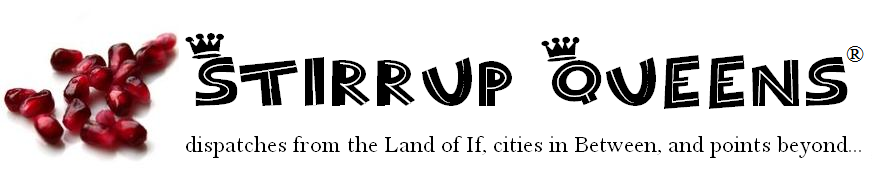



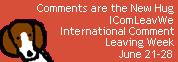
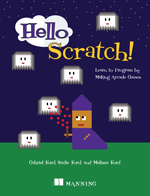
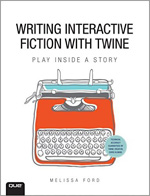
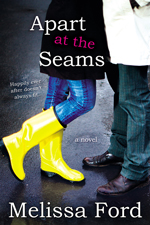

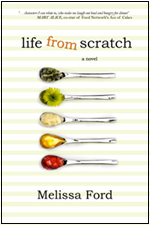



36 comments
It’s never happened to me but I’ve heard from a LOT of people that blogger is eating their comments. I really don’t understand why but its very irritating as you said its hard enough to leav ea comment much less leave one that never sees the light of day!
Happens to me a lot. I usually exit Internet Exporer, log in again on Chrome and then it’s OK. But I am reflexively copying every comment before I hit publish just in case. Add in word verification and it’s a real challenge! Luckily there are so many great blogs that are worth the time and effort.
Hasn’t happened to me on blogger lately but has been happening on Facebook when I access it on my iPhone.
Ugh, I hate that you went to all the time and effort to comment, only to have it “lost” somehow!
Happens to me on a pretty regular basis with comments on blogger platforms, too. I haven’t paid enough attention to figure out what the common element is. What I hate most is leaving a long comment, and thinking it went through, only to realize a day or two later that it didn’t, and feeling like the conversation has moved on. I’m never sure if I should still leave the comment in that case. I’m usually annoyed enough that I just let it go.
WordPress blogs hate me. Which is funny since I just switched to WordPress.
Ahhh, so THAT’S where all your comments are!! *WINK*
I haven’t had a problem, and yet, I sometimes don’t go back to check unless the story’s compelling and I want to read other comments or something. Could be mine isn’t there. I have had problems with Word Press accepting my google account info, and sometimes that takes so many tries that my comment disappears. I always assumed that was me, too.
Blogger has really updated it’s spam filter big time (the amount of crap comments I get is truly astounding, and while they show up in my inbox, they do not appear on my blog, thank goodness) and I’m wondering if for some reason you’re showing up on that radar as a no-goodnik? So it’s not even making it into the inbox? (I can’t imagine, like I said, I get all that garbage in my in box even if blogger blocks it from the blog itself.) Then again, the other day I had reason to open my blog and there was a valid comment actually on my blog that didn’t appear in my inbox. So go figure.
I don’t know – I don’t often go back and check once Blogger has told me that it has saved my comment. I told you there was a conspiracy!
I use blogger, so I don’t know if I’m immune because I use the system. But I’ve heard a lot of complaints. Maybe it’s time for a mass exodus?
I hate blogger. I use mainly the tablet, so that might be the reason, but OMG the freaking stressing process it has become to leave a bloody comment on blogger! I can only use the google account and can only type a few words, then it freezes me out, have to refresh, won’t paste what I previously wrote and this is why I am commenting less and less on blogger blogs. Stupid blogger!
I tend to have problems if I am not logged into my gmail account before I start typing the comment. As in, I log in, then refresh the blog page, then comment. Try that and see if it works!
There was a blogger update not that long ago. (A terrible one if you ask me). I don’t think everyone has been forced to change. I wonder if that is a factor since you mentioned them looking differently. For reference, my blogger account has been updated.
Yes, me too. Not sure why, but blogger is eating mine, too, which frustrates me beyond reason. I am never as good the second time around. 🙂
I WAS having problems commenting on some Blogger blogs a few months ago… problems with formatting my own Blogger posts too. And suddenly, everything was fine again. I’m not really sure what happened. They did “upgrade” my blog to a new format recently, as Amy noted above. So far, so good.
Me too! I can’t comment using my WordPress account, but if I use my Blogger one, I can. Anyone, FYI: KH99 and KeAnne are the same person.
And look how mine posted here???? See above. ACK! This isn’t a blogger issue; apparently a cache issue.
I haven’t had any problem comment since I have come back to blogging. That is all the technicalness I can offer!
i have it happen when i’m in chrome (on wintel), and the person has in-line comments. pop-up box comments are fine, as are other browsers.
I haven’t had any problems posting comments. Whatever is going on I hope it is fixed soon.
Problems with Blogger, too. So. Irritating.
this happens to me on a regular basis and then all of a sudden i can comment again. untill the next time i leave a hartfelt comment that blogger decides to eat. its very annoying and nothing i do seems to make any difference.
Looking at the difference between the ones you can and cannot comment on, I wonder if it is a difference of normal blogger comment boxes (can post) and imported or somehow edited versions of comment boxes (using Disqus or something else for comments) (cannot post)?
I use Disqus and I wonder if that would be causing issues too. I hope that whatever it is gets solved soon so that all comments are being shown and received!
I don’t use edited versions of the comment box, but I did take Blogger up recently on its “reply to comments” feature … maybe I will try to disable that, and see if it helps! Thanks, everyone, for your feedback!
I am almost exclusively having this problem with Word Press blogs, but I did have it happen on a blogspot blog when I wasn’t actually logged into my account. (I forget that my desktop doesn’t keep my logged in like my laptop and phone do.)
I have to admit that I thought it was just me, so in some ways it is good to know I am not alone.
The other thing that I have noticed on my blogs, and with the blogs of close friends who are missing comments from people who have wondered why there comments weren’t allowed in after moderation, and in general is that moderated blogs that moderate all comments and require typing in the number/letter security thingees, seem to be most prone to comment loss.
I have several blogs, one of which is only open to the authors, so we have no additional “security” on it and we haven’t ever lost comments. I have my poetry blog that only requires comments to be moderated on older posts, and two specific interest blogs where I moderate the posts, (they seem especially prone to thread jacking) but don’t require the extra step of proving you are human.
I have been getting more “repeat comments” from people who weren’t getting confirmation that there comment was sent, so I am guessing they have had enough comments disappear on other blogs that they do multiple comments to try to have at least one get through.
Not sure how much this helps, but maybe these “clues” will mean more to those who are more tech savvy.
A quick plug for my poetry blog, I am having a contest this month to encourage people to read and “follow” more blogs. Just scroll down to my post on June 1st, 2012 if you wanna join us!
Poetrysansonions.blogspot.com
Blogger eats my comments al lot on a regular basis. Very occasionally it lets one through. Doesn’t seem to matter if I’m in safari or google chrome, and it happens even when I am logged into my google account- it tries to make me RE-log in, and then tells me my password is incorrect. HIGHLY frustrating, and difficult to maintain relationships when your end of the discussion isn’t getting through.
I’ve been seeing a lot of people commenting on Twitter that Blogger is eating their comments, and I had two or three months last year when I would have to re-comment 4 or 5 times before it would stick.
I’m having the same problem. Some commenters can only come on as “anonymous”, while others get through. It discourages people from returning to my blog, I’m sure. I had Disqus for a while and then I went to the new Blogger individual reply, which is great when it works. I’m thinking of going back to Disqus again but I don’t know what I have to do to get it. Do I have to disable the Blogger reply? Thanks for any help.
I used to have this problem with Vee’s blog. I took to emailing my comments to her. The problem seems to have gone away just as mysteriously as it appeared. It mainly happened when I was using iPhone. Now I’m having the same problem with Mama Gringa. Seems to happen more when there’s that drop-down box asking you to choose a profile… wait! I have one of those! When did that happen? I hate those boxes!
Any further luck??
Bea
Have to say, if there is a drop-down box, it seems to work better if I choose “anonymous” and just write my name in.
I did have to take a frequent commenter’s comment out of the spam box recently.
Bea
I can’t get my comments published because the sign-in drop-down on blogger doesn’t give me any options for saying who I am, even when I sign in on gmail repeatedly. Very frustrating. Have lost a lot of comments on my blog.
I didn’t really read through all the responses, so this might have been said before. What worked for me was enabling third party cookies in Firefox: Tools>Options>Privacy>Accept third party cookies.
I took a 6-month break from blogging before setting up a new blog with a new name and google account, the works. I never used to have this problem but it happens now all the time. It’s infuriating – what’s the point of blogging if you can’t communicate with someone who’s witten a great post?? It happens with those drop down boxes where there’s no option for name/url or anonymous. I’ve tried openID and google but nothing works, even though I’m signed into my google account. Why is Blogger so horrible?
Grrrr…me too! I’ve been having this problem lately- but only from my iPhone and iPad. When I’m on my computer it’s no prob. Buts since I’m on the go so much- I want to leave comments and can’t. Sooooo frustrating!
I am having this problem and it is driving me bonkers.
For about a month plus now I’ve been having same problem when blogging via my iPhone only. Or at least that’s when I notice the problem. I type in my comment using google link, hit publish and my comment disappears. It seems to only happen on blogger blogs – comments go through on WordPress and other platforms. Now it never was easy to comment via my iPhone – making corrections was a bear but at least they use to go through. I tried changing my iPhone settings for cookies to “always” but that didn’t have any affect. I blog a lot from my iPhone because of the ease and use it always when we travel. So far I haven’t had any issue leaving comments via my Apple ProBook laptop on any blogging platform. At least now I know I’m not the only one experiencing this issue.
After leaving my previous comment I found a blog that may have the solution to the problem of blogger eating comments. This blog says the problem appears to be how comments are set on the blogger settings. If under “settings” then under “posts and comments” if comments are set to be “embedded” – then there can be an issue with leaving comments. The suggestion was to change from “embedded” to “full page” or “Pop Up”. I tested it on my Blogger blog which was set to “embedded” – and I couldn’t leave comments via my iPhone. I changed my setting from “embedded” to “full page” and was successful in publishing a test comment on my blog via my iPhone. I used the google account, type in my comment, hit published (using my iPhone) and a pop up log in page for email came up – I logged in and my comment published! My iPhone settings for cookies is NOT set to “always” by the way. So it appears if we can get Bloggers to change their comment settings (i.e., not use “embedded”) that is at least a work around until this issue is corrected.
I wonder if this has been fixed yet? I use apple gear exclusively and this limitation is frustrating.